
Pinterest for Business? The Why and the How
Hey, i'm Han.
Pinterest queen, funnels expert, and your soon-to-be biz bestie!
MORE ABOUT ME
WORK TOGETHER
Can you actually use Pinterest for business and get more clients, customers, and website visitors?
H*ck yeah you can!
Whether you’re a content creator, an e-commerce shop, or a service provider, Pinterest might be the BEST place for you to market your online business.
There are a couple reasons for that:
- It’s easier – straight up, you can schedule a month of pins and then forget about the app till it’s time to refill your queue again. Pinterest doesn’t require engagement strategies, keeping up with DMs, posting your entire life on stories, or posting 3 videos a day (I’m looking at you, TikTok).
- It’s positive – unlike other social media platforms, Pinterest’s desire is to inspire (look at me rhyming). Apps like TikTok, Threads, Instagram, Facebook, and Twitter are designed to activate your body. The algorithms are built to prioritize content that gets a reaction, good or bad. The more polarizing you are, the better reach you get. But not with Pinterest! Polarizing content just isn’t a thing on Pinterest. Everyone on there is just vibing, inspiring each other, and chasing dreams! (is more likely than its competitors to always leave its users feeling positive after spending time on the platform)
- Users are itching to spend money – pinners aren’t mindless scrollers. They’re on the app because they’re looking for a solution. Whether that’s finding what to make for dinner, building their spring capsule wardrobe, planning their dream wedding, or gathering mood board inspo for their business rebrand! This all means they’re already in the mood to make a purchase when they’re on the Pinterest app.
Check out these mind-boggling Pinterest stats:
“On average, shoppers on Pinterest spend 80% more than people on other platforms every month.”
So you’re telling me that my audience on Pinterest spends 80% more than my IG, Facebook, or TikTok audience? Yes, yes I am.
Shoppers on Pinterest also have a 40% bigger basket size.
Which means, not only do they spend more, they add more things to their cart. Ummm, that’s actually so wild if you ask me!
Okay okay, so Pinterest is clearly a no-brainer for my online business, but where the h*ck do I start?
I’m so glad you asked! Here are the 3 steps you should take to get started marketing your business on Pinterest.
1. Get a Pinterest business account
You can either create a new one from scratch or convert your personal account. I recommend creating a brand new one so you can keep your personal stuff totally separate!
With a business account, you’ll get access to insights, trends, and other creator tools that personal accounts just don’t have. These tools are absolutely vital to a successful Pinterest marketing strategy!
But creating the business account isn’t enough… you also need to optimize the heck out of it.
2. Optimize your profile with keywords
If you want to maximize your reach, using strategic keywords in strategic places around your account is a must.
But what keywords are the right keywords?
GREAT question! You need to do some research to find that out. In my course, Pinterest 101, I teach you the step-by-step strategy for finding and gathering good keywords, but I’ll give you the highlights here!
The trick is to get inside the mind of your ideal customer/client. When they come onto Pinterest looking for the solution/product you provide, what might they type into the search bar?
Now go type those words into the search bar and see what comes up as related searches!
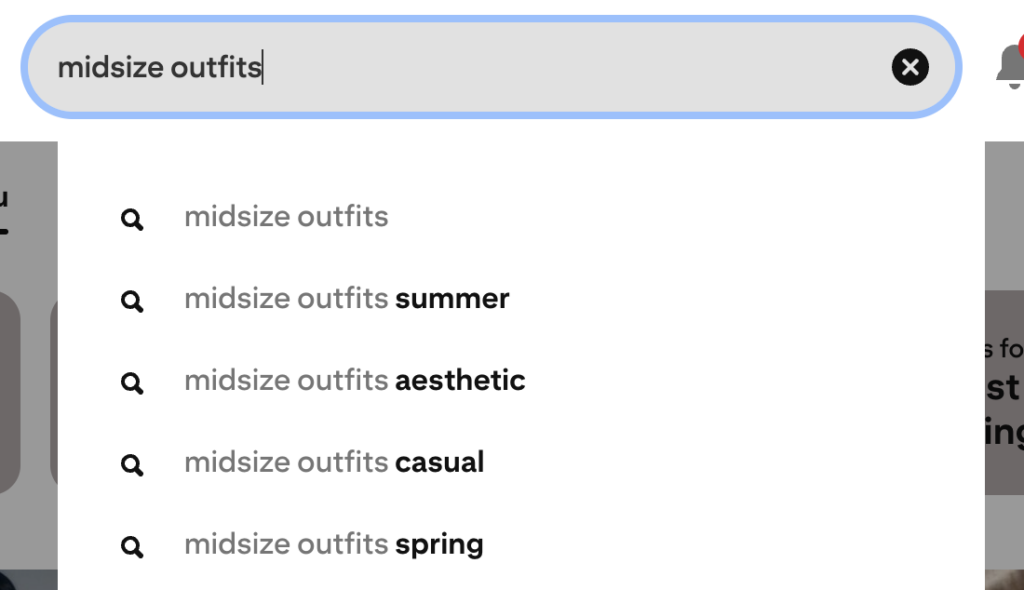
Jot down all those keyword options into a spreadsheet, like the one included inside my Pinterest 101 course!
Okay cool, but where do we put those keywords now that we have a bunch?
Strategically put those keywords in these 7 places:
- your name
- bio
- board titles + descriptions
- pin titles + descriptions
- pin tags
- hashtags (use sparingly)
- pin graphics
Now that we have a decently optimized account, we’re ready to start posting!
3. Posting pins on Pinterest
I recommend posting every single day on Pinterest. For some of my clients, that looks like us pinning up to 5 times a day (insert shocked face emoji lol).
Now before you “X” out of this page thinking, holy sh*t, who the h*ck has time to post 5 times a day??
It’s actually really freaking easy, let me show you how!
The trick here is scheduling.
Remember how I said we can set it and forget it on Pinterest? We don’t actually need to show up on the platform every time we post, sharing it to stories and replying to comments to boost engagement (gives Instagram the side eye). No, we can schedule that stuff out and let it publish while we sleep!
Here are my tips for scheduling pins for Pinterest:
Don’t worry about immediate metrics
Pinterest takes a couple weeks to crawl your content, analyze it, and decide where to push it out in the algorithm. So don’t be discouraged if your new posts don’t see much traction for a few weeks. The older the better!
Batch your content
If your online business is posting blogs, freebies, or digital products that need some explanation, you’ll need to create graphics with something like Canva. I teach you my secrets to creating scroll-stopping pins inside Pinterest 101, but feel free to browse Canva’s free pin templates! Just make sure you stick with your branding.
If your online business is an e-commerce shop, I actually don’t recommend putting text overlay over your product images. This is a seriously spicy take in the Pinterest community, but if you scroll around Pinterest, you’ll find the top ranking product pins have zero text overlay.
Aside from pin images, you also need pin titles and descriptions. You can batch these too… but even better than that, you can reuse and repurpose them too! No need to create a brand new “caption” for each pin. Write a few core descriptions, paste them in the relevant pins, and tweak a few keywords here and there to keep them fresh!
Use a scheduling tool
My two favorites are the Pinterest native scheduler (found right inside Pinterest) or Tailwind! There are lots of other scheduling tools out there, but these two are my favorites. I teach you exactly how to use both of those tools inside Pinterest 101!
What about claiming my website and understanding analytics?
The tips above should be enough to get you started, but there are a few things my $29 Pinterest course teaches that’ll help you totally nail your Pinterest marketing.
In my course, Pinterest 101, you’ll learn step-by-step how to:
- claim your website so Pinterest knows you’re legit and you own the content you’re posting. Which basically just means your content is more trusted and therefore more likely to rank higher faster.
- optimize your entire profile from designing your profile cover photo to creating boards that help your content rank #1 in the search results.
- create and schedule a month of pins with both the Pinterest native scheduler and Tailwind, all in just one day.
- find and understand what the h*ck all those Pinterest analytics mean so you can see what’s working, what’s not, and what to make more of.
This is what one of my students had to say about Pinterest 101:
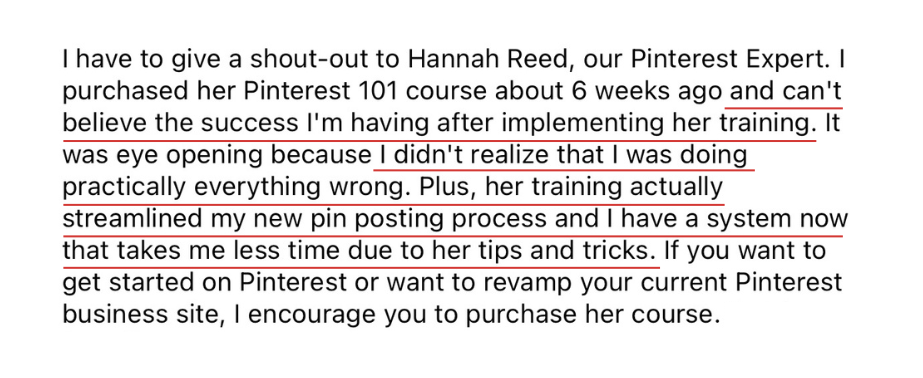
So if you found yourself gobbling up this post with lightbulbs going off left and right, you’ll freaking LOVE Pinterest 101.
Take this student for example, let’s call her Aelin:
An online shop owner who had been struggling with Pinterest for months, Aelin was totally guessing when setting up her profile and she was spending countless hours creating and scheduling content that just wasn’t performing well!
She took my course the week it launched and this was what she said:
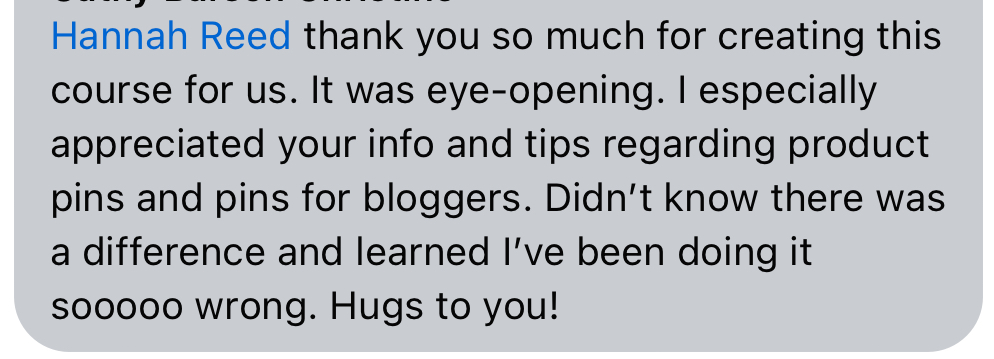
Now, Aelin’s Pinterest account is set up the right way, attracting her most ideal customers effortlessly, just by having the right keywords in the right spots.
She’s also saving hours of time creating and scheduling pins because she’s following my method for e-commerce shops instead of the typical strategy taught by most Pinterest courses.
But what if I already know some Pinterest basics?
I can almost guarantee that even with a general understanding of how Pinterest works, you’ll still take away some game-changing tips and strategies, just like this other student did. Let’s call her Nesryn:
Nesryn is one of my Pinterest Manager mentees. She took Pinterest 101 to make sure she was providing her clients with the most up-to-date methods. And on one of our mentorship calls, she told me that out of all the Pinterest courses she’s taken, Pinterest 101 had her walking away feeling like she learned so much more than just the basics (humble brag, hehe).
That’s because I’m not just teaching you how to manually use each tool, I’m teaching you how I use each tool as a Pinterest expert who’s been managing Pinterest accounts daily since 2020.
Through years of trial and error, I’ve learned and invented tons of secret tips and strategies. And now I’m sharing those with you alongside my step-by-step tutorials inside Pinterest 101.
You’re not just learning how to create a board…
You’re learning how I optimize and build them up so that each pin that’s posted to that board will have a greater chance at ranking higher in the algorithm, faster.
You’re not just learning how to create pins…
You’re learning how to create pins that stop the scroll and invite pinners to click on your content.
You’re not just learning how to schedule pins…
You’re learning how to do it so efficiently, you can schedule a month of content in literally just one day.
So how is Pinterest 101 set up?
I designed this course to be easy-to-consume, so you won’t find a bunch of hour-long video tutorials.
Instead, there are 2 modules with about 5 lessons in each.
Each lesson is around 10 minutes long with the option to watch on up to 2x speed!
This structure helps you easily keep track of where you left off, refer back to it as you’re setting up your own account, and take breaks as you go!
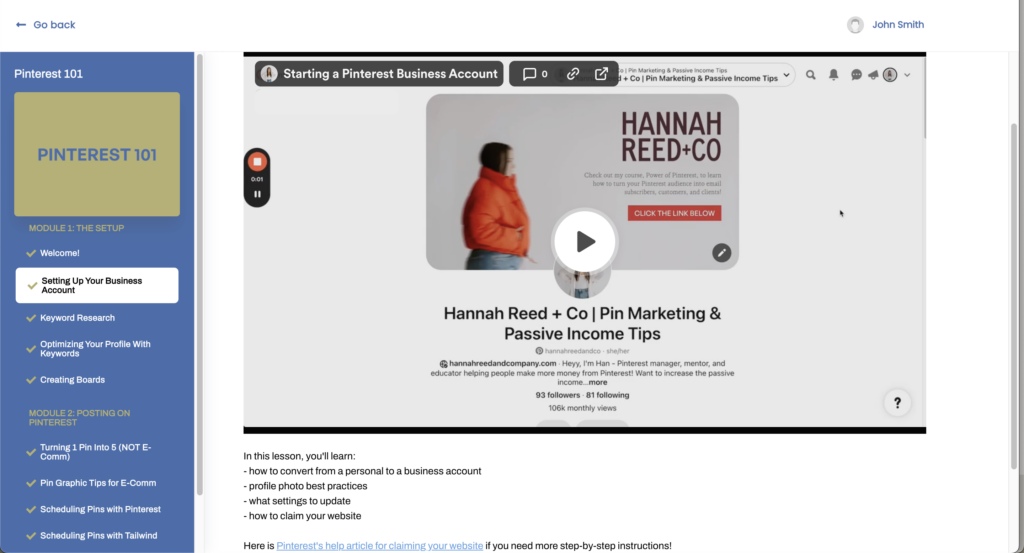
In total, it’s about 2 hours of content if you sit down and watch it all through at once.
You could also pull up your Pinterest account side by side with this course, and set things up as you go!
Module 1: The Setup
You’ll learn step-by-step how to do Pinterest keyword research, where to compile those words for easy access, how and where to optimize your profile with those keywords, and how to create Pinterest boards.
Module 2: Posting on Pinterest
You’ll learn how to turn 1 pin into 5 pins, how to schedule a month of scroll-stopping pins in just one day, and how to understand your analytics, using them to inform your Pinterest marketing strategy!
All for just $29
Unlike most Pinterest courses out there, I wanted mine to be hella accessible without compromising the level of value included.
I wanted it to be so accessible that there’s pretty much nothing standing between you and this knowledge.
So while most courses teaching this amount of info are charging $100+, mine is not. Not because it’s a race to the bottom, but because I believe this info shouldn’t be gate-kept behind a steep price point!
So if you’re ready to explore a marketing platform that takes way less effort, produces way more profits, and feels inspiring to be on, get your cute lil’ booty inside Pinterest 101 and make it happen!